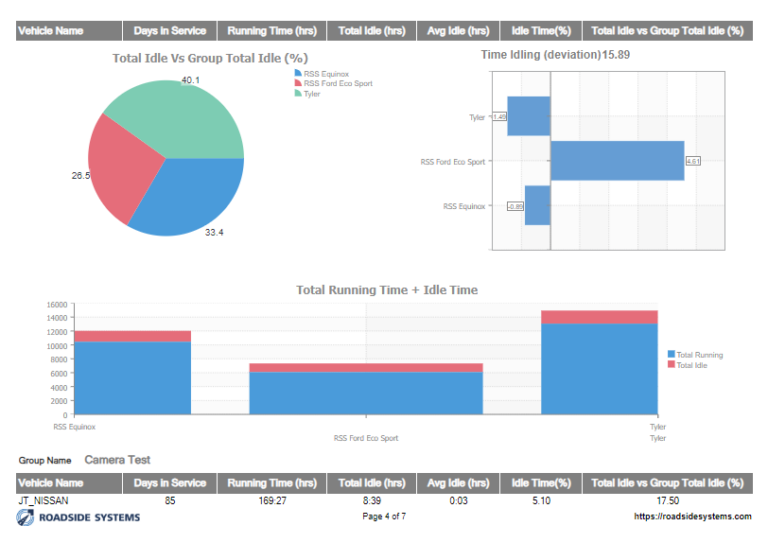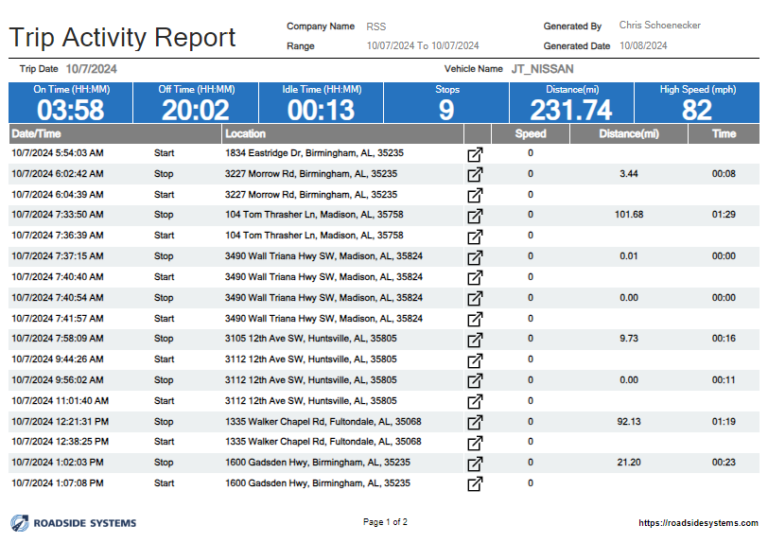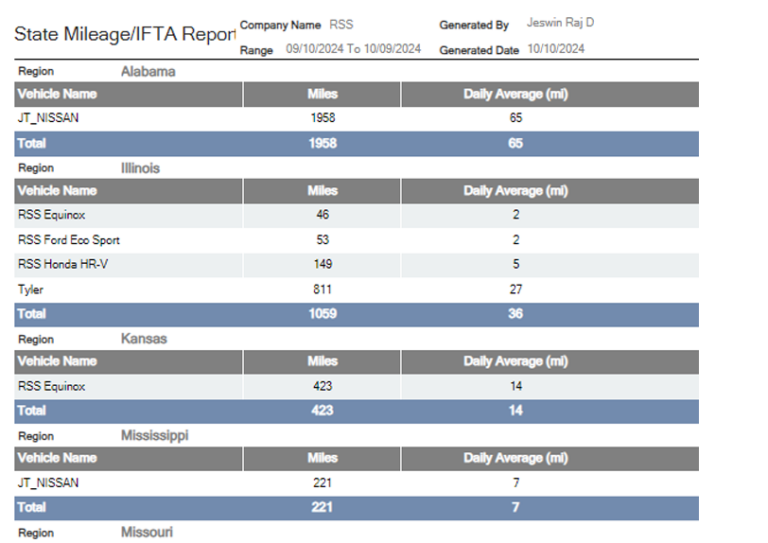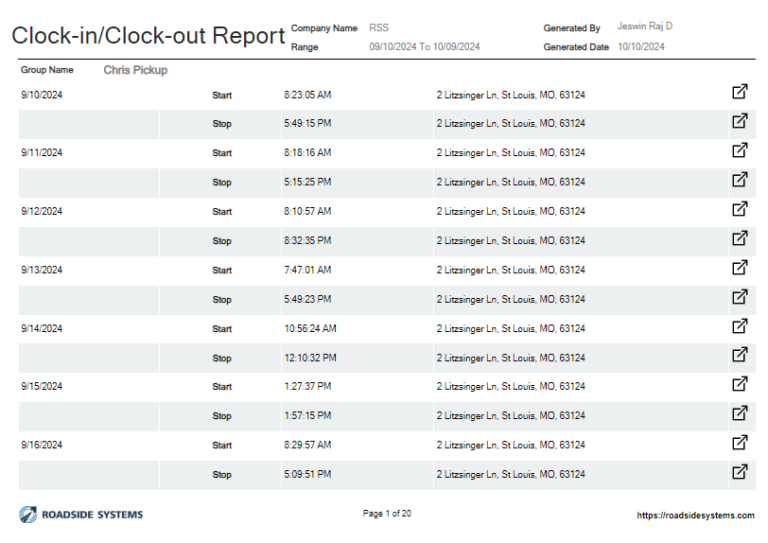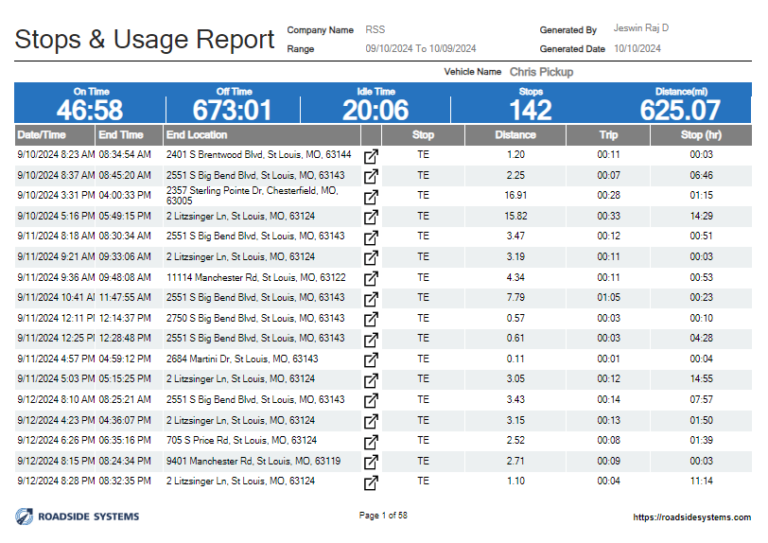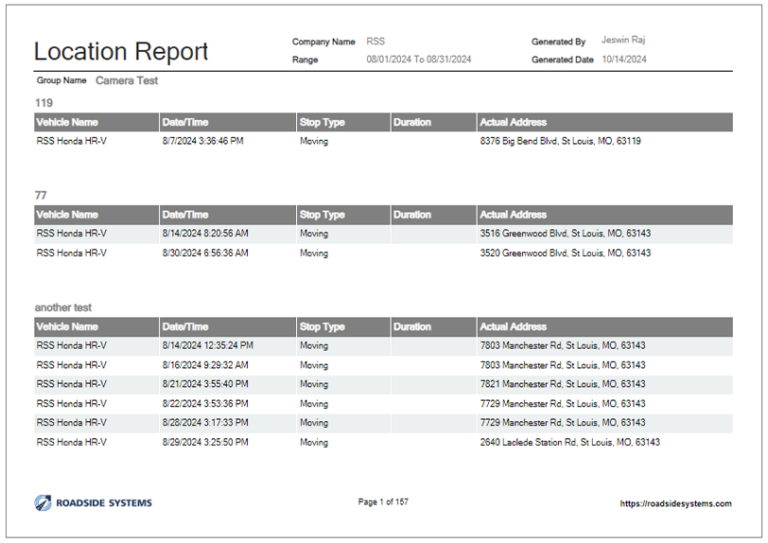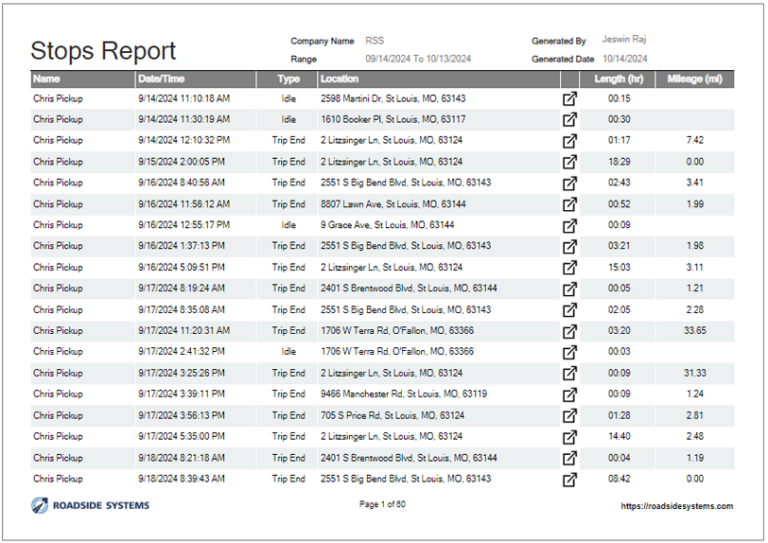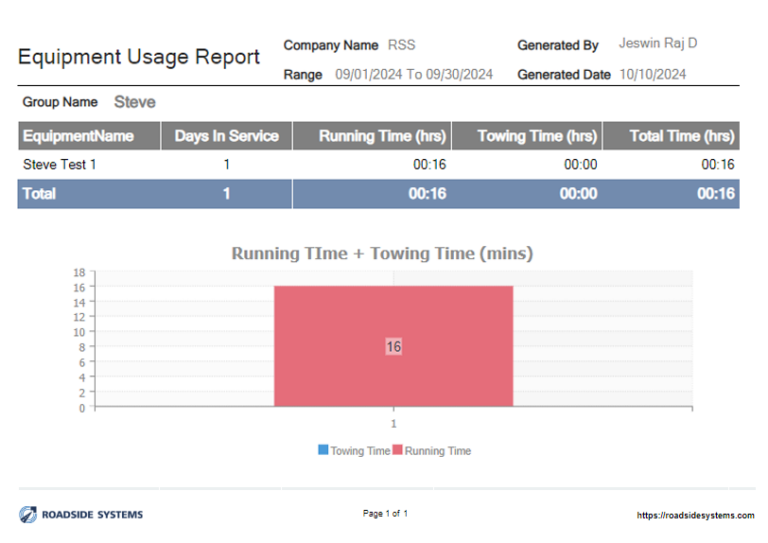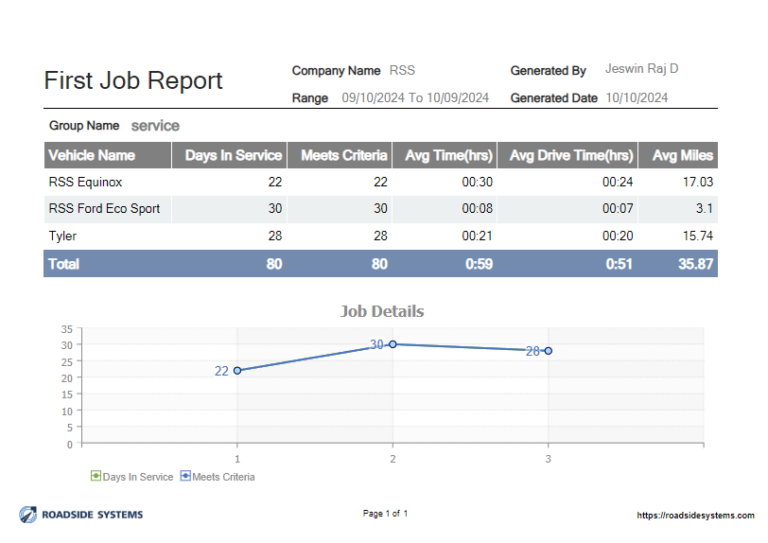ROMA'S REPORTS PROVIDES THE TOOLS NECESSARY TO MAKE INFORMED BUSINESS DECISIONS
RoMa Reports are concise and easy to understand. The data can be organized to give you information about daily activity, speeding violations, violations of company driving policy, vehicle starts and stops,idling times and much more. Click on the report images below to open a large view and to get an idea. All of Roadside reports were developed with input from our clients.
IDLE
How can you cut down on idle if you don’t know who is idling way too much? The Idle Report gives you an easy way to identify what is most likely an ugly situations. Graphs identify your outliers and the low hanging fruit to cut costs. Tables let you know, among other things, what percentage of your ignition on time is sitting and doing nothing but draining your profits. Compare drivers to drivers or groups to groups.